Very garage-friendly weather today so I thought I'd get a couple of jobs done on the Evo so it's fresh for those imminent Spring rides.
The first task was to change the oil (Motul 7100 10W40), filter (K&N KN153) and also check and clean the gauze filter. I can definitely recommend the K&N filters with the hex heads - they really make the oil change a breeze and allow you to easily torque up the cartridge to the recommended figure (11Nm).
Anyway, to get to the gauze filter, you have to remove the exhaust mid-pipe, which also gives you access to the cambelt covers, so it made sense to check the belts at the same time.
The current belts are genuine Ducati and are now three years old. I hadn't planned to replace them, (I've been changing at four year intervals), but it's certainly worth regularly checking their condition if you're going past the recommended two year intervals. Of course, since Maggsy helpfully alerted us to the new five year service intervals
http://www.ukmonster.co.uk/monster/s...ad.php?t=58960 regular checks should definitely be on your service schedule as a lot can happen in five years!
Visually, the belts appeared perfect and the tensioner bearings are still nice and smooth. As for belt tension, usually I use the allen key method - but not today. I have finally entered the digital age (kind of!).
My faithful old Windows phone finally gave up the ghost the other day and, since there seem to be fewer and fewer apps and sites that will work on it now, I decided to bite the bullet and get an Android phone instead.
One benefit of this acquisition is that I can now use the Gates belt tension app. Both Ducati and Exactfit give recommended tensions in Hertz so it should be a useful tool. Some reviews of the app suggested it was hard to get consistent results. The Gates app uses the phone's mic to pick up the sound waves given off by the belt when it's 'plucked'. It then analyses the sound and displays the frequency in Hertz. Being audio based, it is susceptible to interference so a quiet testing environment is essential. I believe even old fluorescent lights can emit a low frequency buzz, which can confuse it, so be aware. (The genuine Ducati tester uses an infrared beam to read the frequency so won't suffer from that sort of interference.)
To give the best chance of consistent results, I bought a cheap remote mic and made a bracket to hold it in a rubber grommet.

The bracket is attached to the engine using the cambelt cover mounting screws and holds the mic dead centre between the relevant pulleys and 1cm from the belt itself. It keeps your hands free to check the tension and seemed to work as I got five similar readings on each belt. They were within 2Hz on the horizontal and 4Hz on the vertical.


The operating range is pretty wide. Ducati's recommended tension for new belts was 140Hz but the current thinking is that this should be 110Hz max. Tension for refitting used belts is given as 100Hz. (For comparison, Exactfit recommend 99Hz for their new belts.) Ducati say used belts don't need adjusting providing they are 70Hz or above, so I'm not going to make any adjustments this time.
Note that, in checking the tension, you don't need to use the cam-locking pins or loosen the floating pulleys; that's only necessary if you're actually fitting new belts or adjusting their tension. For checking, just position the horizontal and vertical cylinders in turn at TDC on compression when carrying out the check.



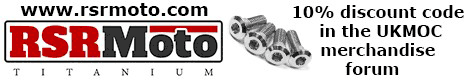













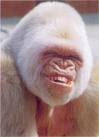

 Linear Mode
Linear Mode

