|
I've just had my Supersport injection in at Rapido to get the idle speed sorted - it was idling too low. Turned out that the throttle position sensor needed re-setting - it was reading too high.
Prior to that I had manually adjusted the throttle stop screw to bring the idle up a bit. It's located on the throttle side of the bike, and assuming your throttle bodies are the same (or similar) to mine you should be able to locate the throttle cable "cam" just inside the frame.
The throttle stop shouldn't be confused with the fast idle stop - you need to check which bit the throttle cable is connected to, and make sure you get the throttle stop and not the fast idle ("choke" if you like).
On my bike the throttle stop can be adjusted by turning a little grub screw, which is sealed with paint when it's set at the factory. I hooked the paint out of the grubscrew allen socket and tweaked it until the idle speed was correct.
The problem wasn't properly sorted until I had the fuel injection checked and corrected by a dealer though - they had to plug it in to their Mathesis computer, which allow diagnosis of sensors, throttle position setting etc. Assuming it just needs re-setting it probably won't cost very much.
Hope that helps,
Nik
|



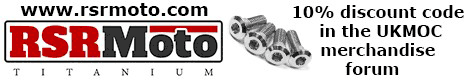






 Linear Mode
Linear Mode

