| Register | FAQ | Members List | Calendar | Today's Posts | Search | Contact | |||
 |
|
||||
 |
Registered
Members: 634 | Total Threads: 50,816 | Total Posts: 518,464 Currently Active Users: 396 (0 active members) Please welcome our newest member, simifeltham |
|
|
 |
|
|
Thread Tools | Rate Thread | Display Modes |


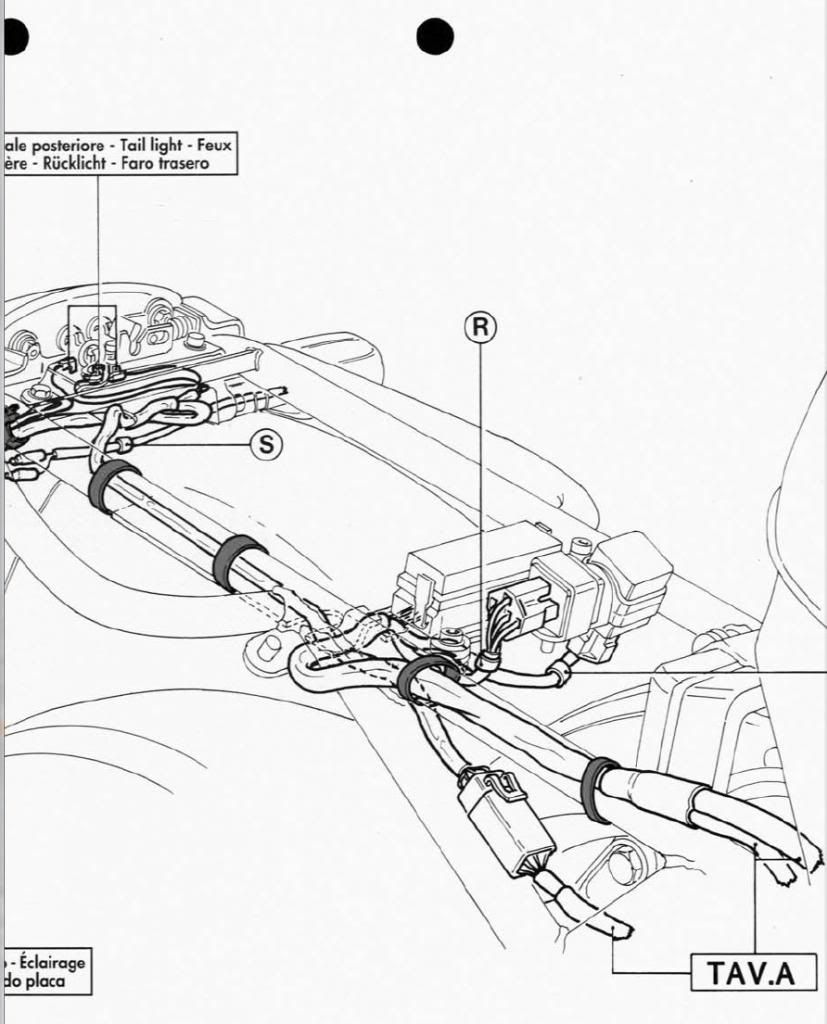



 and paste the link in the box. Job done
and paste the link in the box. Job done



 Linear Mode
Linear Mode

